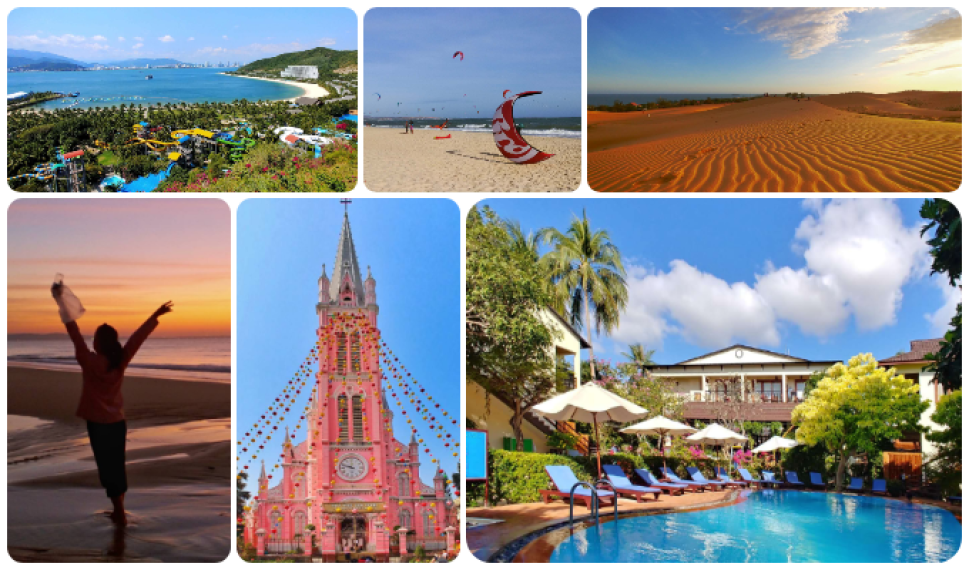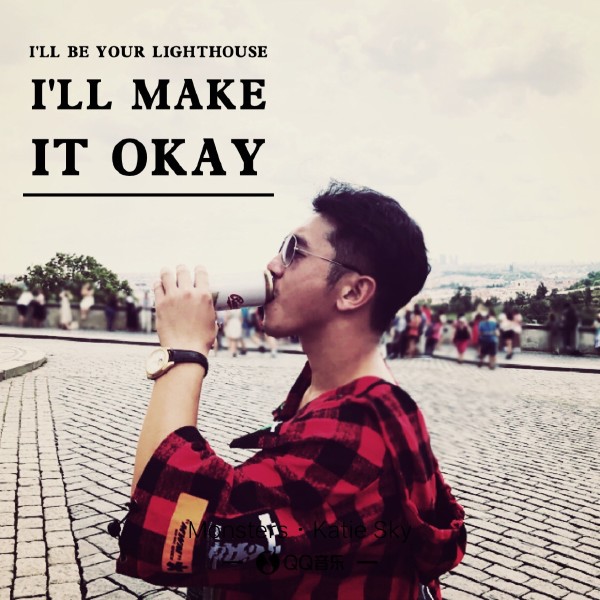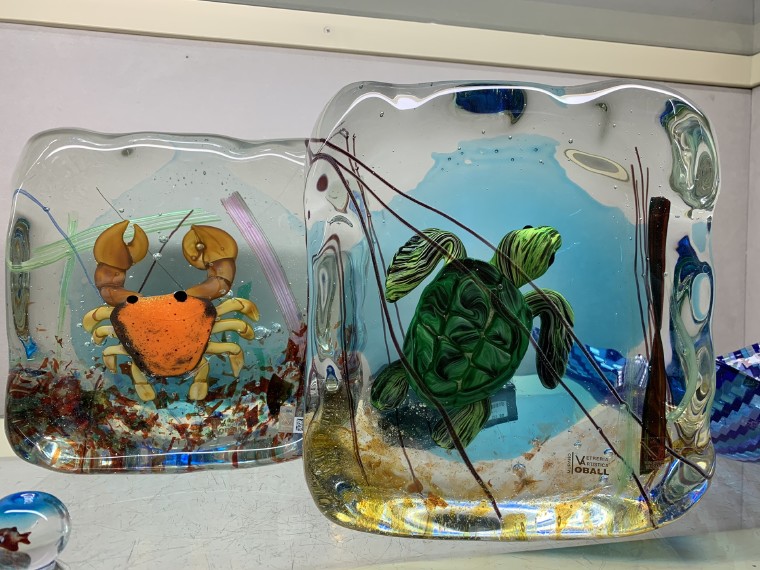烏菲茲美術館網上預約介紹(可代訂)
前言烏菲茲美術館(Galleria degli Uffizi)是 意大利 佛羅倫斯最有歷史及最有名的一座藝術博物館。  館內共收藏有約10萬件名畫、雕塑、陶瓷等 歐洲 文藝復興時期及其他各畫派代表人物的作品。
館內共收藏有約10萬件名畫、雕塑、陶瓷等 歐洲 文藝復興時期及其他各畫派代表人物的作品。 
 對於全世界的藝術愛好者來說,烏菲茲美術館無疑是這座“鮮花之城”中的必到之處。
對於全世界的藝術愛好者來說,烏菲茲美術館無疑是這座“鮮花之城”中的必到之處。
旺季時,現場排隊買票的隊伍長到真是慘不忍睹視。 對於我們這樣時間有限但是既想體驗有不想排隊的人來說,該如何避免這樣的情況出現呢?
對於我們這樣時間有限但是既想體驗有不想排隊的人來說,該如何避免這樣的情況出現呢?
辦法很簡單,那就是多花4歐/人,提前通過官網預約(當然也可以電話預約)。
下麵就來給大家介紹下,如何優雅的穿過排隊的人群,瀟灑的步入這座藝術的殿堂。
網站註冊第一步當然是登錄網站進行註冊咯:
http://www.b-ticket.com/b-Ticket/uffizi/default_eng.aspx
找到 “Galleria degli Uffizi” 點擊 “BUY YOUR TICKETS”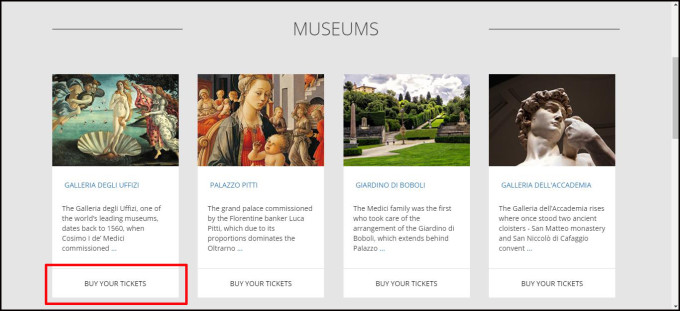 進入預定界面後,默認是 意大利 文的,先把網頁拉到最下方,選擇英文。
進入預定界面後,默認是 意大利 文的,先把網頁拉到最下方,選擇英文。 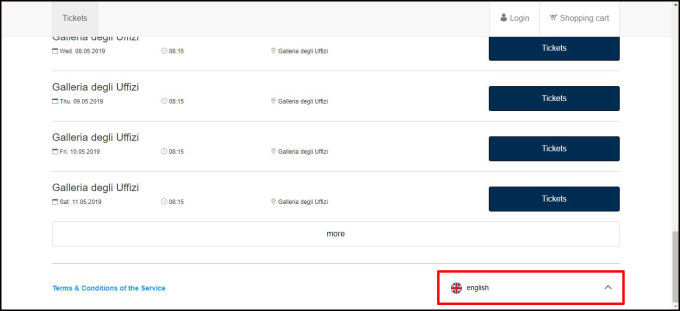 然後回到頁面最上方,點擊 “Login”, 先進行註冊 “Register”。
然後回到頁面最上方,點擊 “Login”, 先進行註冊 “Register”。 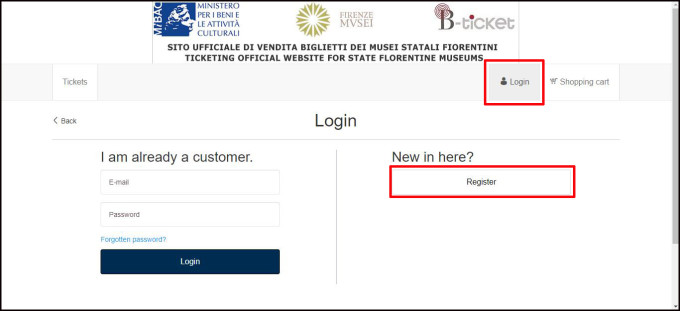 所有帶 “ * ” 的都是必填項。
所有帶 “ * ” 的都是必填項。 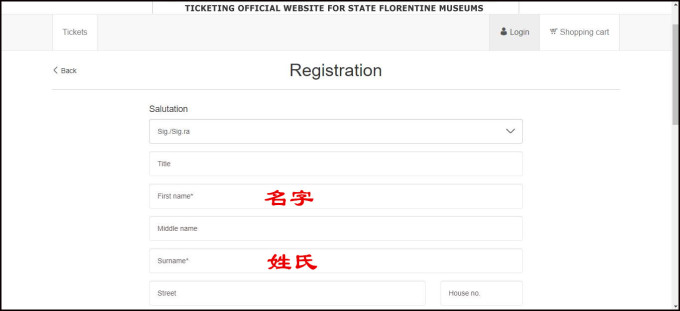 郵件地址必須填寫正確,這是用來收你的預定確認函的。
郵件地址必須填寫正確,這是用來收你的預定確認函的。
登錄密碼只是你登錄這個網站的密碼,不用填寫你的郵箱登錄密碼。 登錄密碼的設置必須滿足以下條件:
登錄密碼的設置必須滿足以下條件:
1,密碼至少8位,字母和數字都可。
2,密碼不能和你的郵箱地址有重疊。
3,大寫字母、小寫字母、數字、特殊符號,四選三,組成密碼。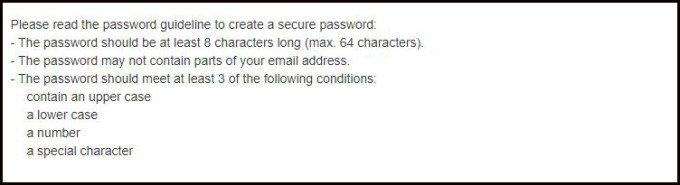 全部填寫完成後,勾選申明,點擊 “Registration“ 完成註冊。
全部填寫完成後,勾選申明,點擊 “Registration“ 完成註冊。 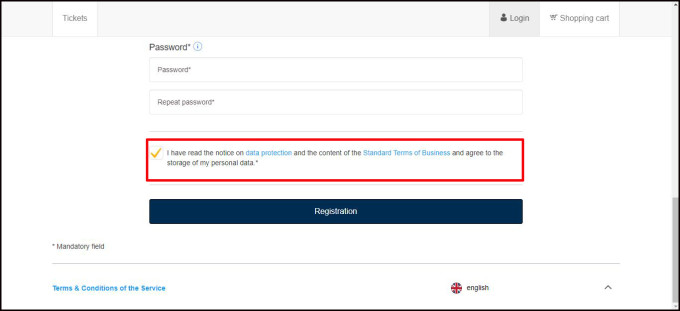 註冊完成後,你的註冊郵箱馬上會收到一封註冊 成功 的郵件。
註冊完成後,你的註冊郵箱馬上會收到一封註冊 成功 的郵件。 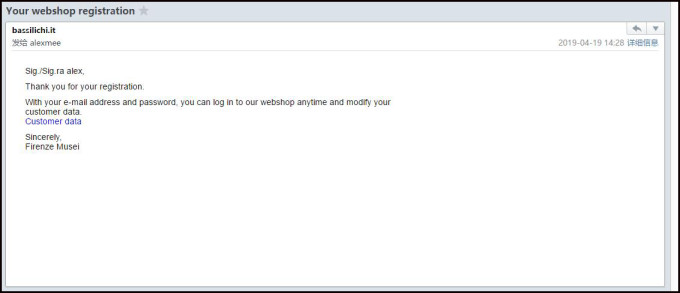 預定步驟註冊 成功 後,頁面會自動跳到你賬號下的購物車(這是當然是空的)。
預定步驟註冊 成功 後,頁面會自動跳到你賬號下的購物車(這是當然是空的)。
點擊左上角“Tickets”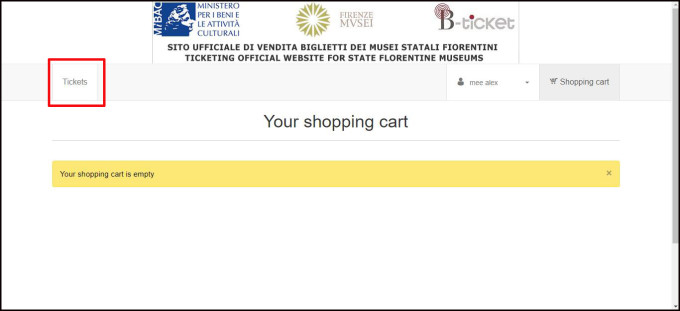 然後,在接下來的頁面中點擊紅框,選擇你要預約的時間(哪一天)
然後,在接下來的頁面中點擊紅框,選擇你要預約的時間(哪一天) 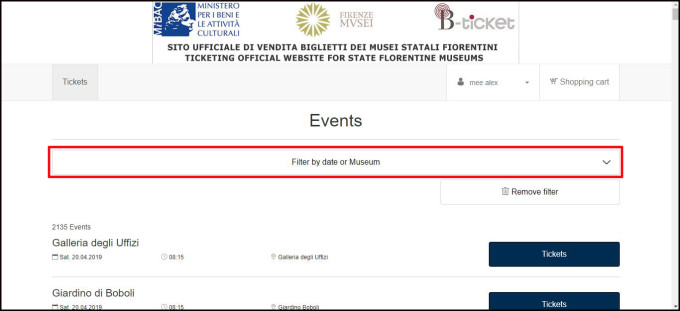 分別在相關欄選擇你需要的日期及博物館名稱,中間那欄不用填,也真沒什麼意義。
分別在相關欄選擇你需要的日期及博物館名稱,中間那欄不用填,也真沒什麼意義。
比如 我這次要預定的是 2019.07.16 那天的 烏菲茲美術館(Galleria degli Uffizi)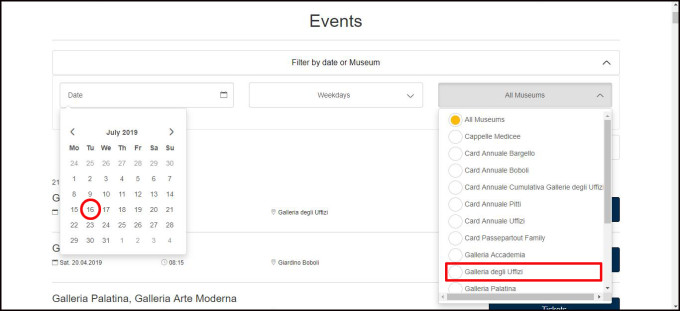 繼續點擊“Tickets”,註意看清是你需要的日期哦
繼續點擊“Tickets”,註意看清是你需要的日期哦 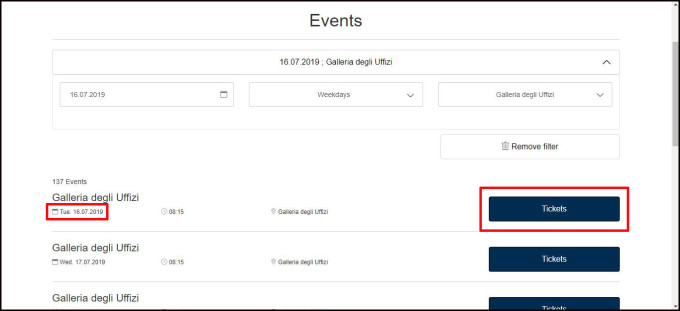 接下來,你就可以選擇你當天希望預約的入場時間段了
接下來,你就可以選擇你當天希望預約的入場時間段了
從訂票界面顯示,最早入場時間是8:30,最晚是20:45。
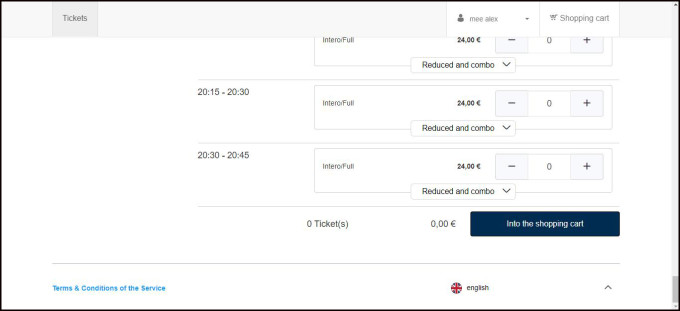 我預約的是當天下午16:45入場的6成人門票
我預約的是當天下午16:45入場的6成人門票 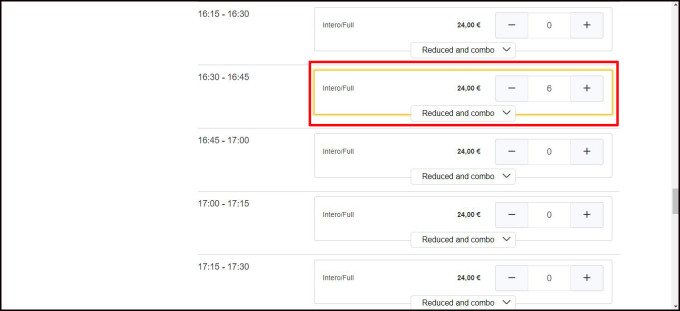 點擊“Reduced and combo”下拉菜單,還會看到一些其他選項的票價。
點擊“Reduced and combo”下拉菜單,還會看到一些其他選項的票價。
其中折扣票只針對18-25歲的歐盟成員。
18歲以下兒童全部是免費的,不過小於12歲的兒童必須有成人陪同才可進入。
雖然門票免費,但是預約費4歐還是要付的,所以會顯示 Free 4歐。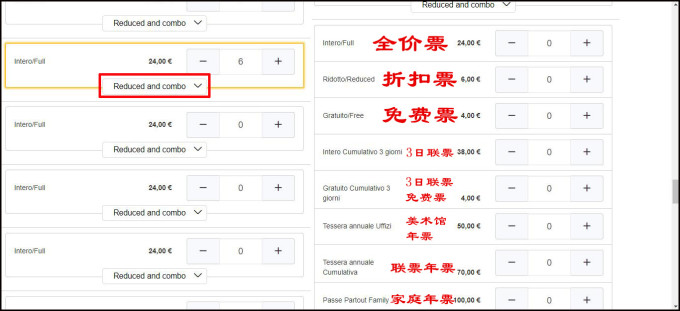 人數,票價選擇好以後,把頁面拉到最下方,點擊右下角“Into the shopping cart”
人數,票價選擇好以後,把頁面拉到最下方,點擊右下角“Into the shopping cart” 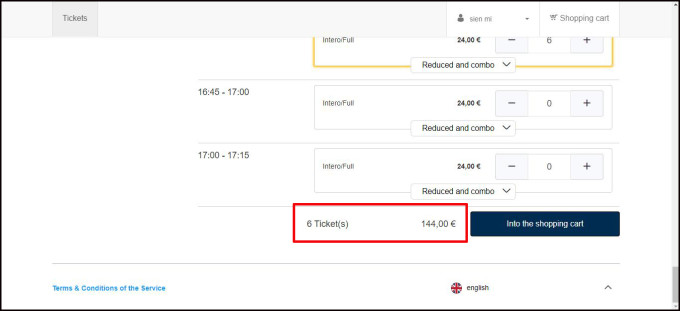 這時,在你的購物車裡就可以看到你訂的所有票子了,
這時,在你的購物車裡就可以看到你訂的所有票子了,
順便提一下,每個賬號同時最多購買8張票。
記住,預約只保留15分鐘,你必須在15分鐘內完成最後的支付。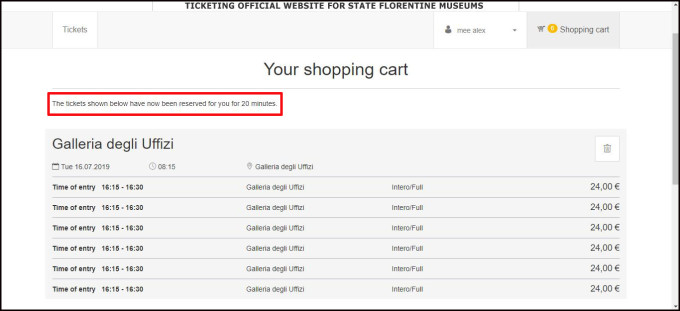 頁面繼續往下拉,確認好所有信息無誤後,勾選申明,點擊“Continue”進入支付環節。
頁面繼續往下拉,確認好所有信息無誤後,勾選申明,點擊“Continue”進入支付環節。
左邊那個 “Pick up on site” 現場取票是默認的,不用管它。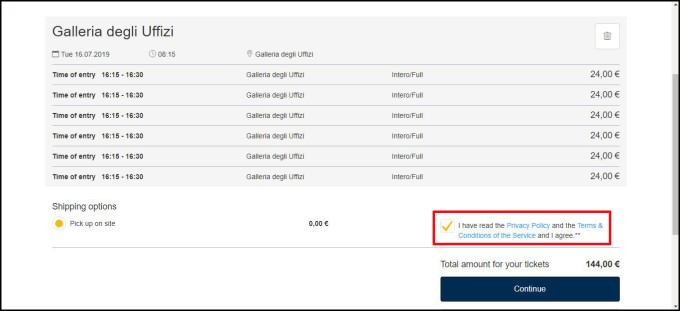 先選擇支付的類型,我是VISA信用卡,那就選第一個咯,
先選擇支付的類型,我是VISA信用卡,那就選第一個咯,  單後點擊頁面右下角“Buy now”
單後點擊頁面右下角“Buy now” 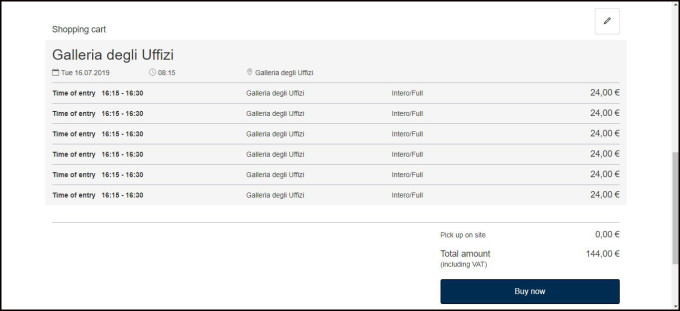 然後點選相關選項,進入信用卡支付頁面
然後點選相關選項,進入信用卡支付頁面 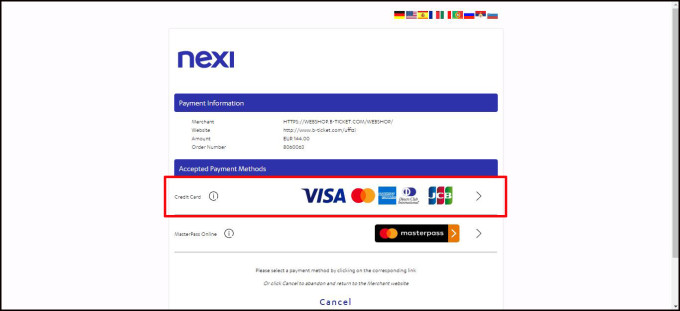 填入信用卡相關信息,卡號、持有人名字、有效期、安全碼,點擊最下方“Pay”完成支付。
填入信用卡相關信息,卡號、持有人名字、有效期、安全碼,點擊最下方“Pay”完成支付。  一切順利的話,頁面會跳出預定成的提示,記住紅框內的“Order number”,這是你換票的唯一憑證。
一切順利的話,頁面會跳出預定成的提示,記住紅框內的“Order number”,這是你換票的唯一憑證。 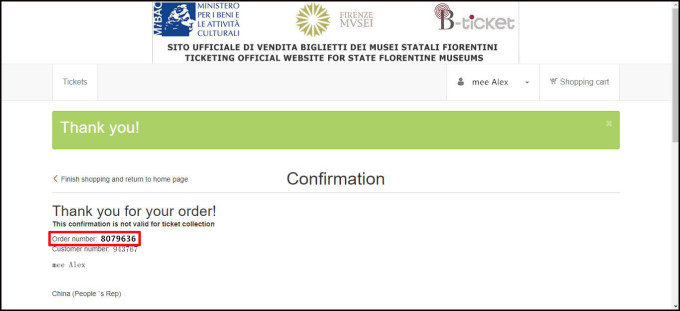 頁面往下拉,直接可以選擇“打印預定確認函”了,到時提前15分鐘去現場換門票就行了。
頁面往下拉,直接可以選擇“打印預定確認函”了,到時提前15分鐘去現場換門票就行了。 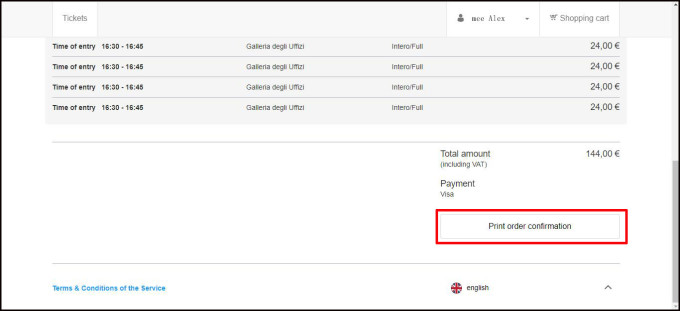 預訂 成功 後,你的註冊郵箱也會收到兩封郵件,
預訂 成功 後,你的註冊郵箱也會收到兩封郵件,
一封是你的支付憑證,



旺季時,現場排隊買票的隊伍長到真是慘不忍睹視。

辦法很簡單,那就是多花4歐/人,提前通過官網預約(當然也可以電話預約)。
下麵就來給大家介紹下,如何優雅的穿過排隊的人群,瀟灑的步入這座藝術的殿堂。
網站註冊第一步當然是登錄網站進行註冊咯:
http://www.b-ticket.com/b-Ticket/uffizi/default_eng.aspx
找到 “Galleria degli Uffizi” 點擊 “BUY YOUR TICKETS”
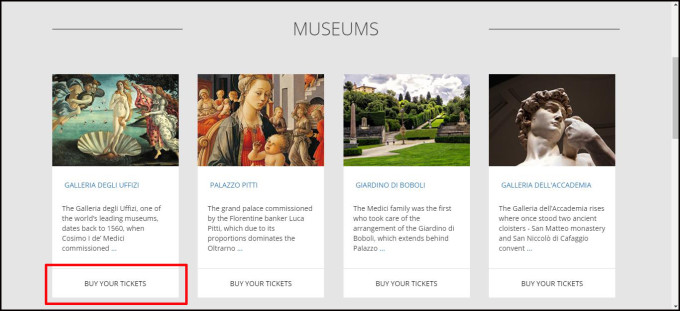
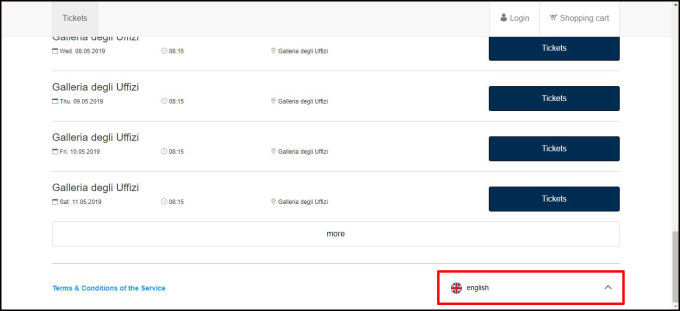
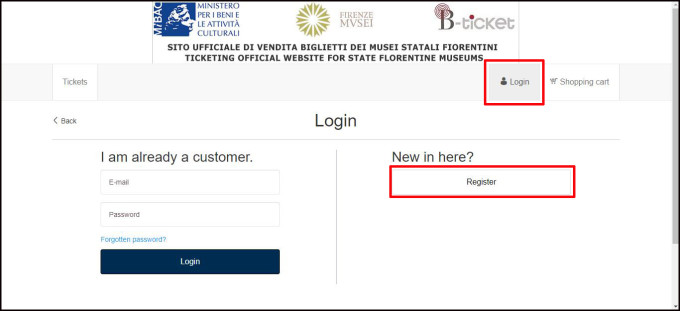
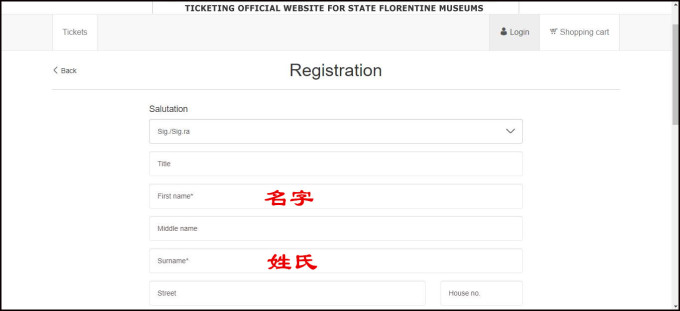
登錄密碼只是你登錄這個網站的密碼,不用填寫你的郵箱登錄密碼。

1,密碼至少8位,字母和數字都可。
2,密碼不能和你的郵箱地址有重疊。
3,大寫字母、小寫字母、數字、特殊符號,四選三,組成密碼。
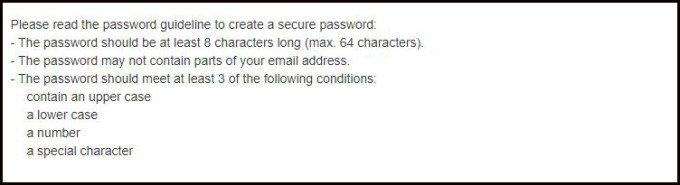
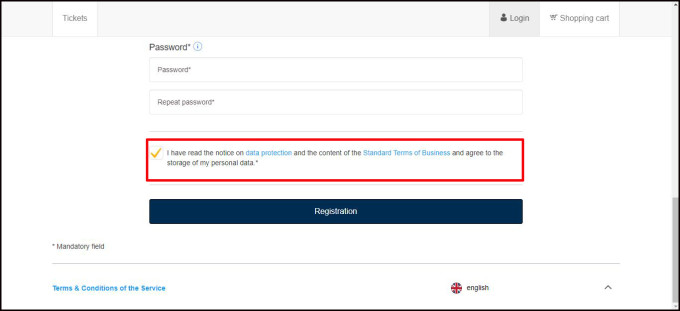
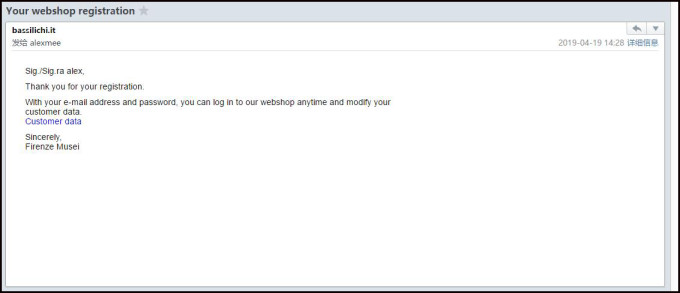
點擊左上角“Tickets”
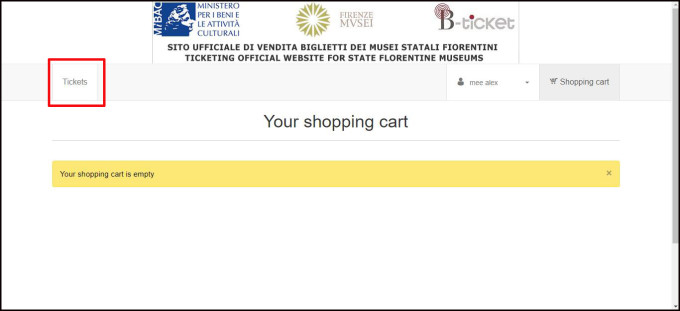
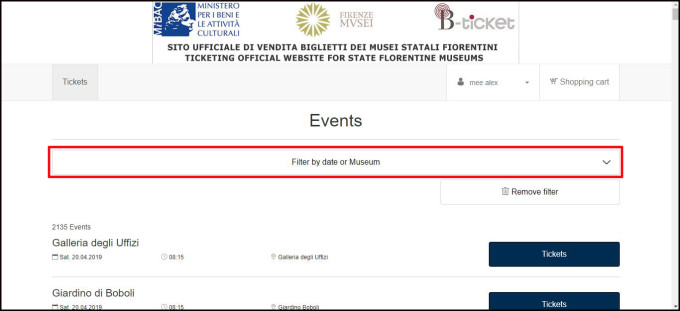
比如 我這次要預定的是 2019.07.16 那天的 烏菲茲美術館(Galleria degli Uffizi)
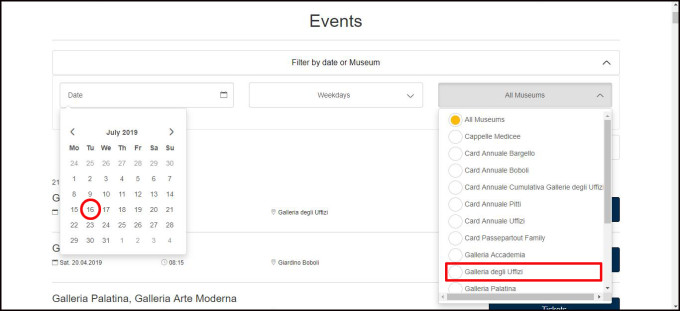
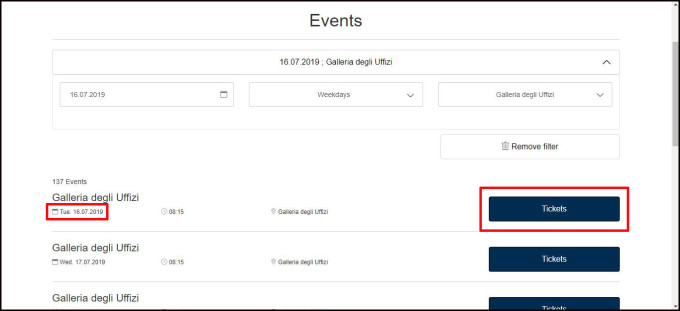
從訂票界面顯示,最早入場時間是8:30,最晚是20:45。

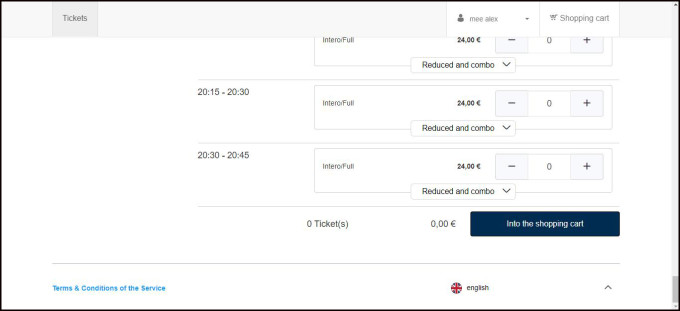
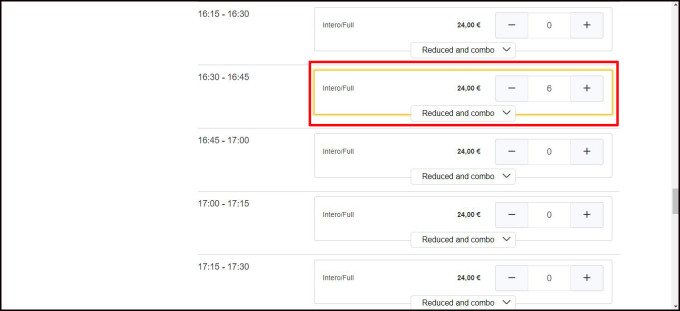
其中折扣票只針對18-25歲的歐盟成員。
18歲以下兒童全部是免費的,不過小於12歲的兒童必須有成人陪同才可進入。
雖然門票免費,但是預約費4歐還是要付的,所以會顯示 Free 4歐。
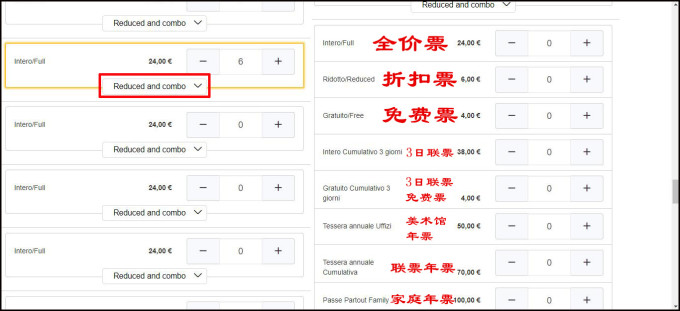
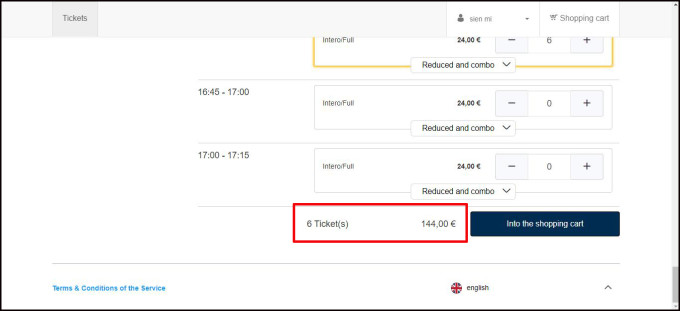
順便提一下,每個賬號同時最多購買8張票。
記住,預約只保留15分鐘,你必須在15分鐘內完成最後的支付。
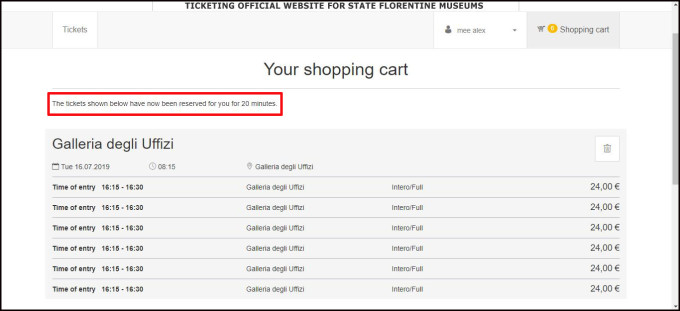
左邊那個 “Pick up on site” 現場取票是默認的,不用管它。
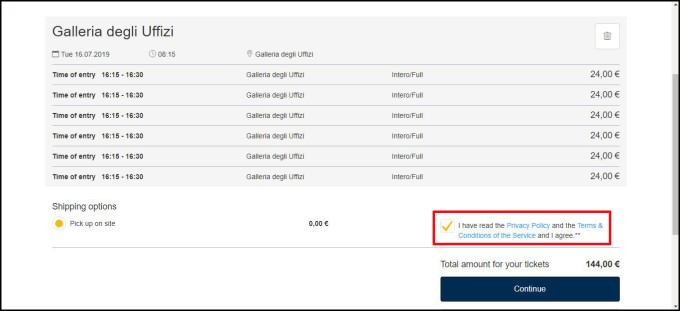

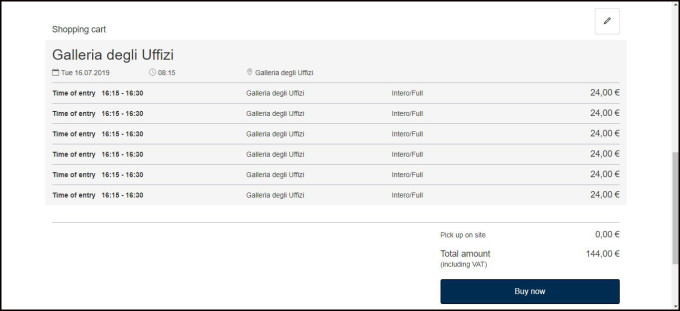
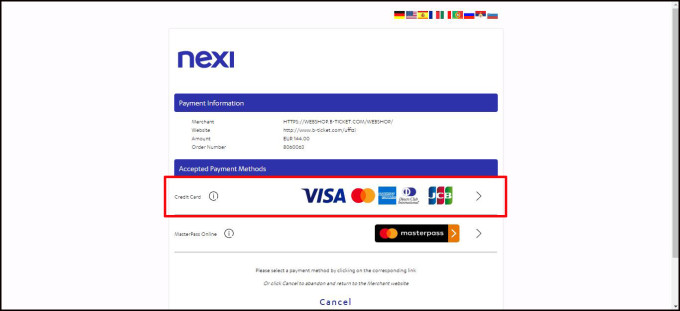

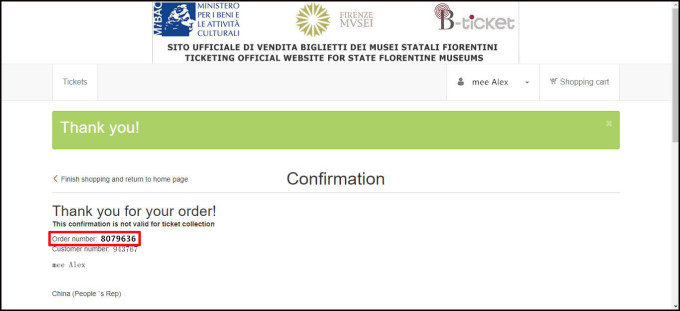
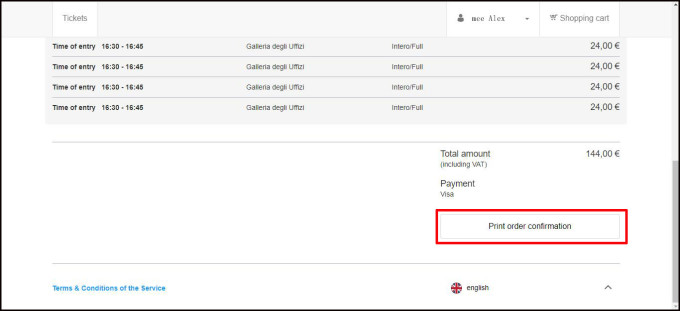
一封是你的支付憑證,